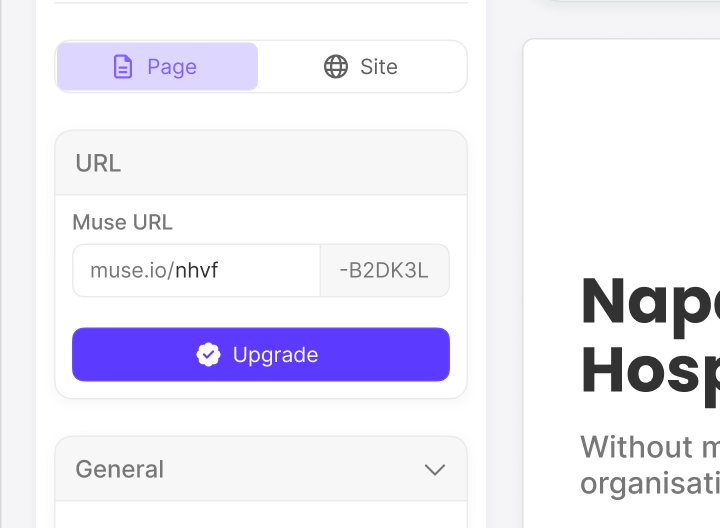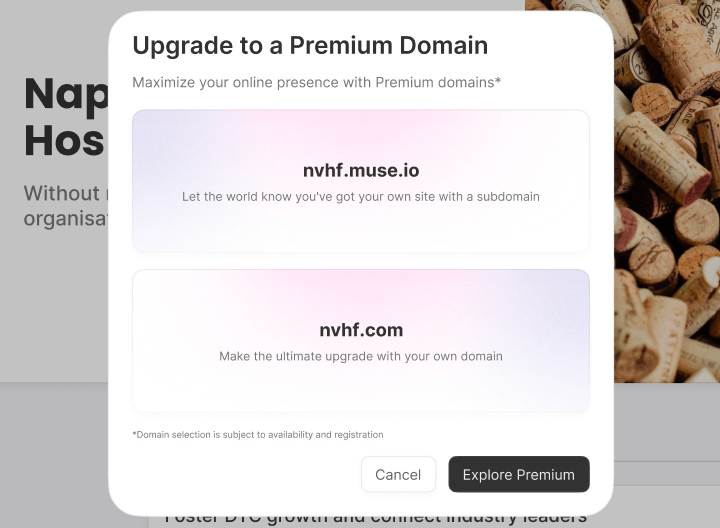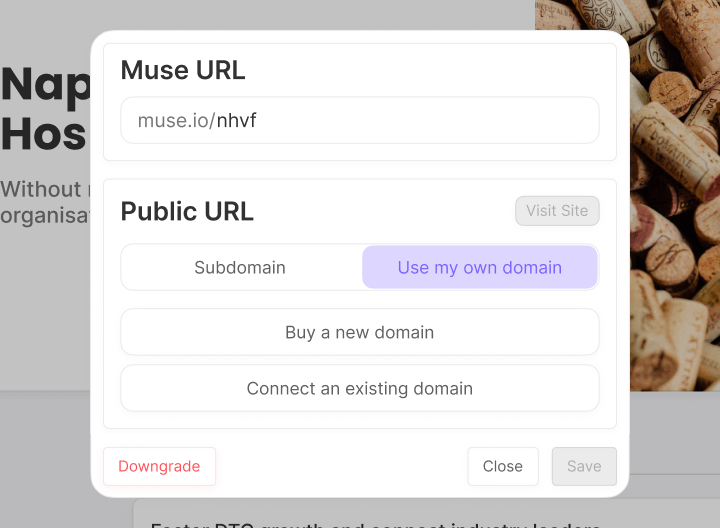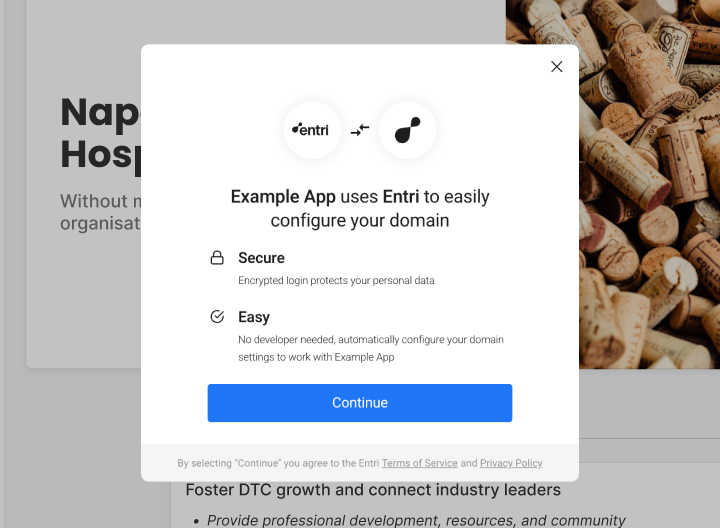How can I set up my own domain?
Step 1: Click Upgrade URL
- Go into edit mode on a page
- Open the design drawer
- At the top click on the upgrade button in the URL section
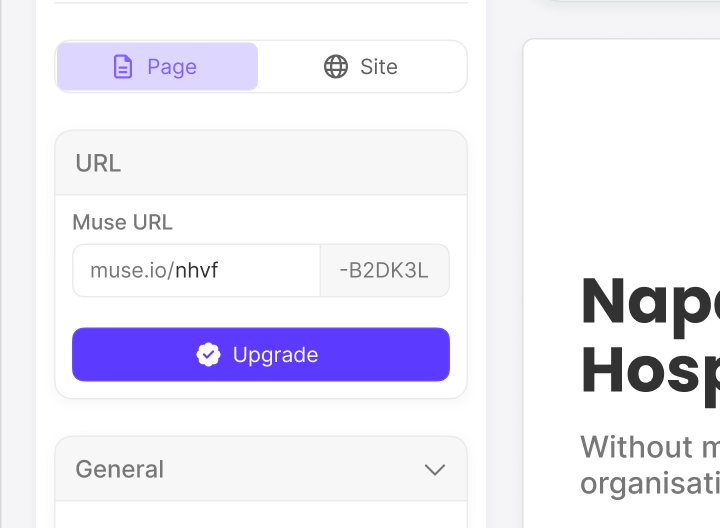
Step 2: Sign up for Muse Premium
- If you haven't already signed up for Muse Premium, upgrade your account
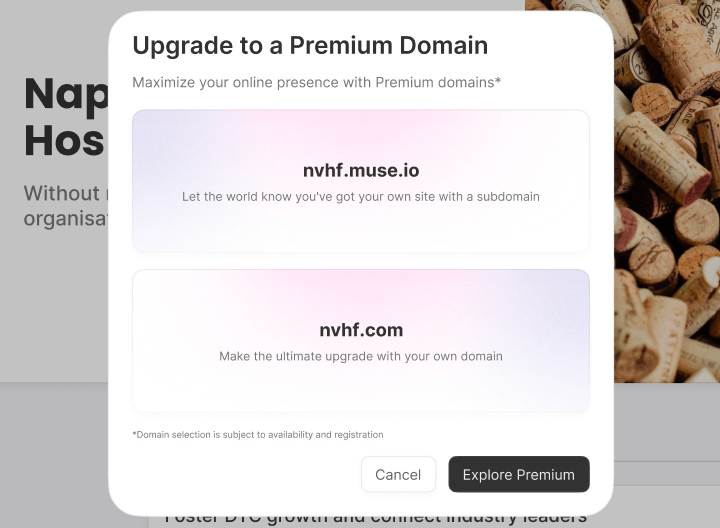
Step 3: Click "Use My Own Domain"
- By default you get a subdomain like john.muse.io but you can also connect an existing domain or buy a new one
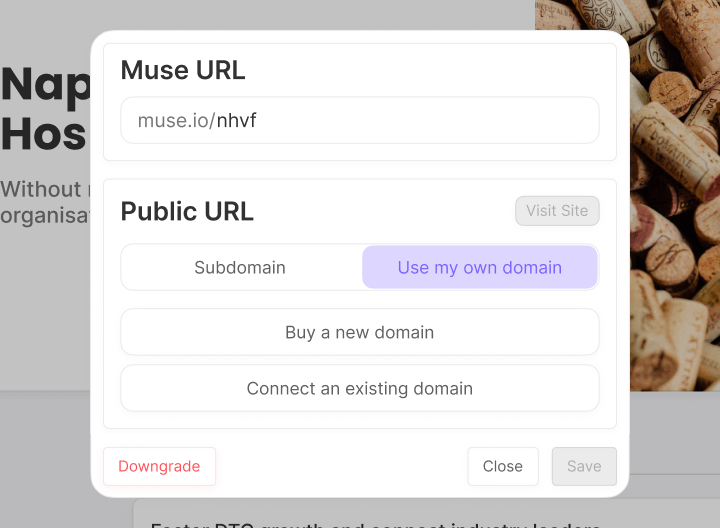
Step 4: Connect or Buy Domain
- To connect a domain, log into the the place you bought it from
- Or you can buy a new domain and it will automatically be connected
- Now you will be able to access your site from the domain
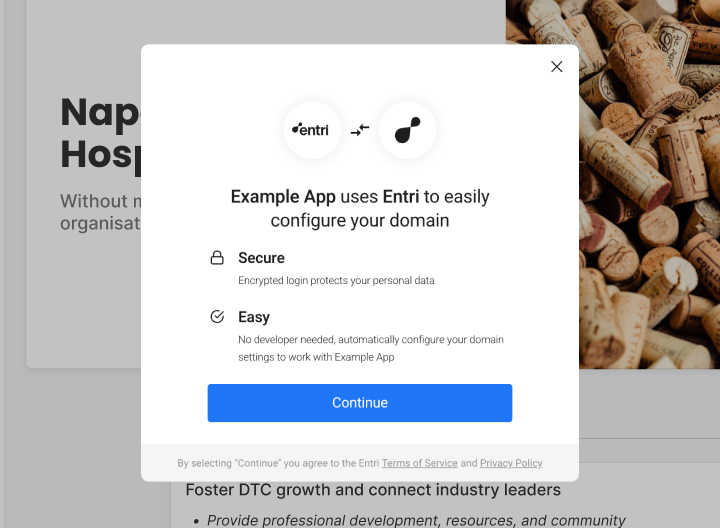
Did this answer your question?
Thanks for the feedback
There was a problem submitting your feedback. Please try again later.