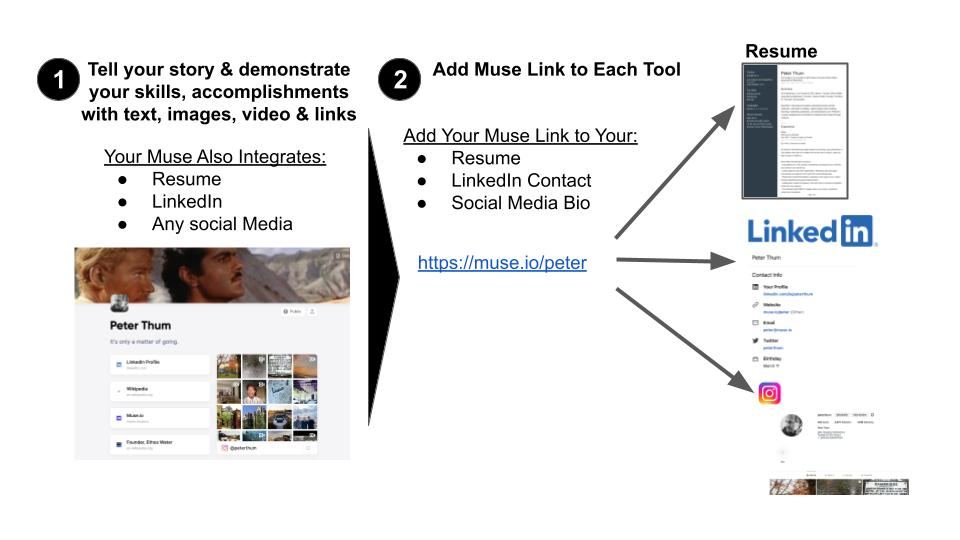How To Make A Student Portfolio and Use Your Link
A step-by-step guide on how to design your portfolio and then, once completed, how to use your Muse link to connect all of your presence and content across the web.
Portfolio Content: Should address these 4 basic questions
- Academic Pursuits: What is your field of study? Why are you excited about it?
- Professional Aspirations: Which career path are you interested in or considering? What's your rationale / passion for this path?
- Community Engagement: How do you define 'community', and what is your role in it? What motivates you to be involved?
- Fun: What activities do you indulge in for enjoyment? Why?

Note: Your responses to the "Why?" should resonate powerfully with both you and your audience. They shed light on your life choices and underscore why you would be an excellent person to recruit and collaborate with.
Map out your Muse site before you begin building
- Which layout fits your story better: A single-page website or a main page accompanied by sub-pages?
- A single-page layout suits well if you aim to showcase various sections uniformly, maintaining a consistent level of detail throughout.
- Opting for a main page with sub-pages is ideal for delving deeper into specific facets of your work and personal endeavors, allowing for more comprehensive exploration.


Now use your link to promote yourself & connect your web presence
- Now that you've crafted a compelling narrative in your portfolio through videos, texts, links, and images, leverage your Muse portfolio to unify your digital presence. Incorporate the link across all your platforms to ensure seamless connectivity.
- This includes embedding your Muse portfolio link in your resume, including it in the contact section of your LinkedIn profile, featuring it in the bio of your social media accounts, and adding it to the footer of your email signature. This strategic link placement will enhance your visibility and create a cohesive online identity.